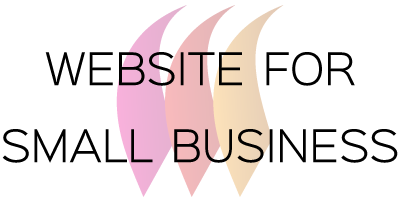Tips For Transporting Yoru Computer Safely For Repairs
ShareIt's frustrating when your computer isn't working properly. Sometimes the only solution is to take it in to a computer repair shop for a proper assessment and repair. While this in itself isn't a big deal, you do want to make sure your computer doesn't suffer any more damage during transport. The following tips can help you pack up the computer properly to ensure it gets to the repair shop in one piece.
Tip #1: Only Bring Necessary Components
Call the shop before packing up your computer and find out what components you need to bring in. The tech should ask you a few questions to get a basic idea of the problem and then they will tell you what is necessary. Often, you will only need to bring in the actual computer tower and power cord. In some cases you may also be asked to bring in the monitor – for example, if the issue is something that could be due to a graphics card or monitor malfunction.
Tip #2: Label Everything
Whether you are bringing everything or just the tower, disassemble responsibly. This means taking a picture of the cord set-up on the back of your box before disconnecting anything. This makes it easier to reattach everything once you get the computer back home. If you have peripherals with similar plugs, or similar outlets on your tower, label these with masking tape to avoid confusion later. Keep all loose cords together in a bag so you don't misplace anything while your computer is out for service.
Tip #3: Protect With Padding
The last thing you need is your computer tower sliding around in your trunk and suffering even more damage. Place your tower in a box that is tall enough so the tower won't tip over. Then, fill in around it with padding. Bubble wrap or styrofoam sheets work well and they aren't messy. If possible, put the box in the back seat of your car and use a seatbelt to hold it in place so it doesn't shift around.
Tip #4: Clothe Your Monitor
If your monitor also needs to make the trip, place a T-shirt over it. A smaller T-shirt will fit snugly over your monitor without slipping off, which makes it superior to wrapping it in a towel. You can also slip a pillowcase over the monitor if you have one that fits. Monitor screens can easily be scratched by shirt buttons or items in the car, so covering it is important. Once wrapped, you can simply strap it into another seat so it is secure during transport to the computer repair shop.
For more information, contact a company like L And D Technology Solutions.