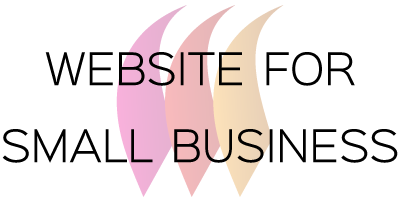Ways To Back Up DVD Home Video Files
ShareIf you want to ensure yourself that you'll never lose irreplaceable home videos, you need to back up video files. It's not enough to keep a meticulously organized home DVD collection, because part or all of this collection could be destroyed by a fire, flood, or simple deterioration of DVD discs over time.
Fortunately, there are many ways you can back up your video files so that you'll always be able to enjoy every bit of footage that you've carefully recorded and maintained over the years. The follow are the major options available to those who are looking for ways to safeguard their video files.
Use your computer
Whether you want to store videos on your computer, an exterior drive, or the Cloud, the first step is to rip your DVD file. This will convert a DVD to a format that is savable on your computer. It's pretty easy to rip a DVD once you become familiar with the process.
To ripe a DVD, you simply need to find a downloadable program that's appropriate for your operating system—whether your using Windows, Linux, or a Mac system. Then, you need to save the resulting MPEG, MP4, WMV, MOV, FLV, etc., to your computer's hard drive.
Purchase an external drive
External hard drives allow you to not only save space on your main computer hard drive, but they also serve as a backup in case your computer hard drive fails. External hard drives can come in a variety of forms, ranging from a desktop-style drive to a small, transportable thumb drive.
External drives vary widely in terms of how much data they can store. A storage hard drive could offer anywhere from 2 GB to 4 TB of storage, but some drives might offer a combined capacity of 8 TB by building two different 4 TB drives into one device.
Store video files on the Cloud
You can store video files on the Cloud using utilities like Dropbox, SkyDrive, or Cloud-App. If you store via the Cloud, you can be confident that you'll maintain your files even if a fire or flood destroys equipment in your home.
Using all three of these storage solutions is the best way to maintain your video files. The best way to ensure that you'll never lose irreplaceable home videos is to take advantage of numerous safekeeping options, including computer storage, external hard-drive storage, and the Cloud. For more options, contact a professional like Prime Time Video Digital Productions.